All of the coloring pages displayed on this page are free for personal use (view full use policy). Any brands, characters, or trademarks featured in our coloring pages are owned by their respective holders and depicted here as fan art.
Please enjoy these computer coloring pages!
Vintage Personal Computer Coloring Pages




Futuristic Computer Coloring Pages




Desktop Computer and Accessories Coloring Pages




Old Gaming Computers Coloring Pages




Computer Technician Working Coloring Pages




Fun Computer Coding Coloring Pages




Screen Time: Computer Monitor Coloring Pages




Old-Fashioned Typewriter Computer Coloring Pages
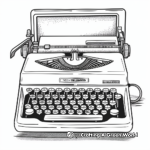
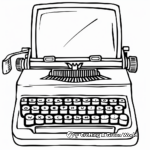


Laptop Love: Portable Computer Coloring Pages
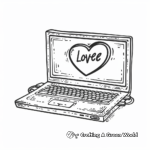

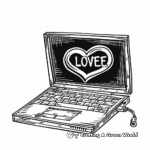

Tablet Coloring Sheets

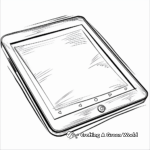
Super Computer Coloring Pages for Computer Kids



Colorful Keyboard Coloring Pages

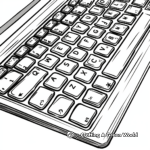


Computer Mouse Coloring Pages



Inventive Robot Coloring Pages for Children

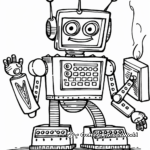

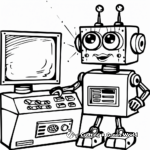
Tips For Coloring Computers
What colors should I use for a computer coloring page?
Computers are generally found in a variety of colors, the most common being black, white, and shades of grey. You can use these colors for the main body. The monitor screen can be left blank or filled with light blue. Keys on the keyboard are typically black or white. For more colorful drawings, you can use bright colors for different app or software icons.
How can I add more detail and realism to my computer coloring?
To add more detail and realism to your coloring, you could include shadows and highlights. For example, you could use darker shades on the keyboard keys to give them depth or add a light source to create a reflection on the computer screen. Additionally, you could depict the computer in a setting, like a desk or a tech lab, to give context to your drawing.
Are there any remarkable features of computers I should pay attention to while coloring?
Yes, the key features of a computer that you should focus on are the screen, keyboard, and mouse. Each of these has a distinct shape and design. For laptops, pay close attention to the hinge connecting the screen and the keyboard. For desktop computers, you might want to detail the processor box and the external monitor. Don’t forget to include other details like buttons, touchscreen features, or even a webcam.
Can you provide some interesting facts about computers that I could incorporate into my art?
Yes, computers have a long and rich history. The first programmable computer was created in the 1930s. You could depict different generations of computers to show how they have evolved over time. Also, different professions use computers differently – a graphic designer might have a drawing pad, while a gamer might have a specialized gaming keyboard or controller. This could add an interesting angle to your artwork.
Related Coloring Pages
About Our Coloring Pages
All of the coloring pages displayed on this page are free for personal use. You have our express permission to download, print, color, and enjoy these pages at your own leisure and convenience. Each piece of artwork on this page has been chosen to inspire creativity and make the world of coloring engaging and enjoyable for all age groups. This permission extends to small non-commercial group settings like classrooms or therapy settings - you have our permission to print these for free distribution to small groups.
This permission is granted strictly for non-commercial uses. These images can not be resold, republished, or used for commercial purposes in any form or method. You may not sell the final colored versions, or use them as design elements in a product that is sold. Please contact us for commercial licensing options.
Our priority is to support and inspire creativity among those who love to color. Please join us in honoring this purpose by adhering to these guidelines. Happy Coloring!
